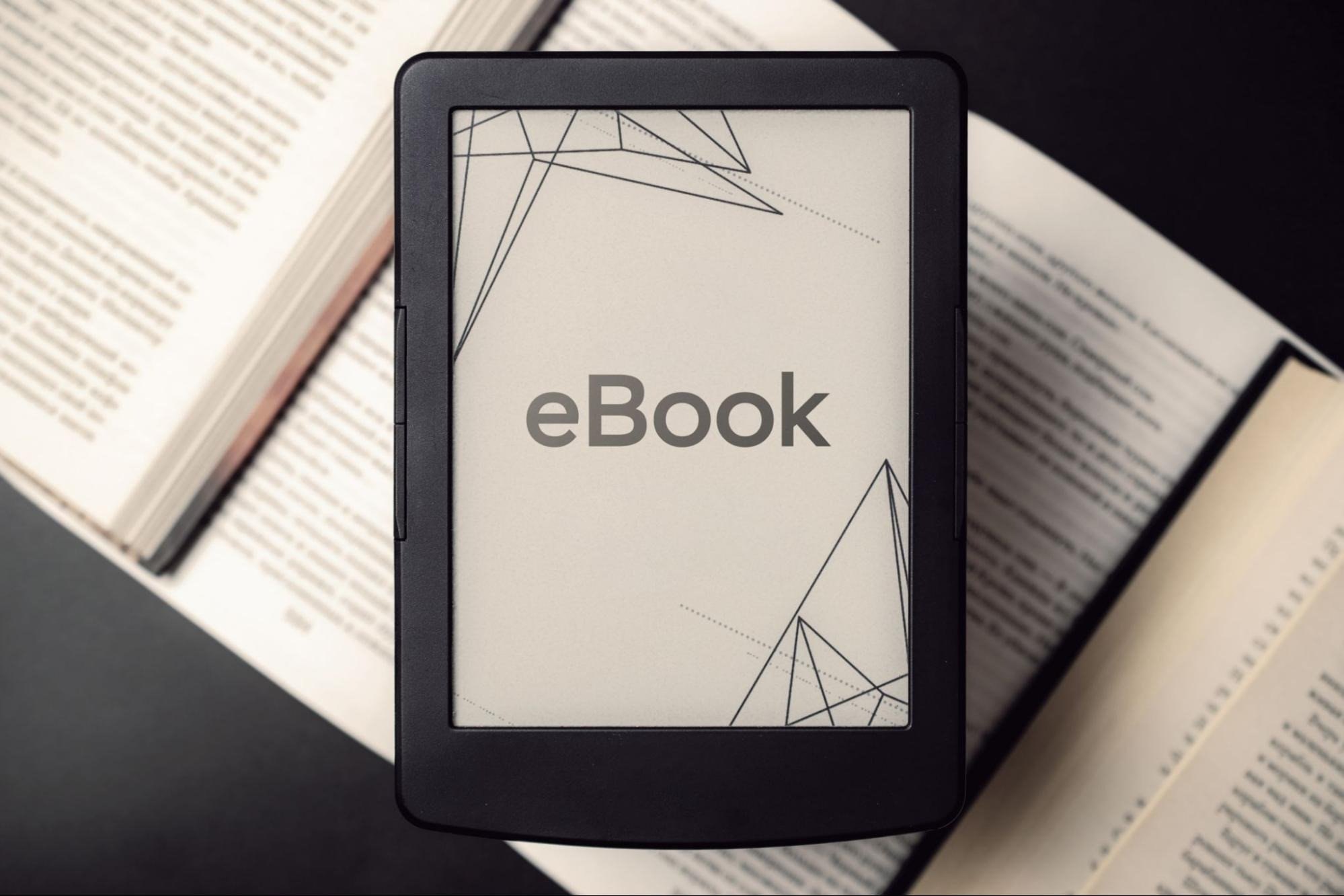
Five free E-book reader apps for smartphone devices
Why purchase a Kindle device, when you can get the same reading experience on your smartphone device with exclusive apps, offering various essential features? Regardless of the kind of file, Mobi, EPUB, or PDF, these apps will help you read while enjoying the E-book experience. Here are five of the best apps for e-book reading, available for all smartphone devices, including phones, tablets, or for some, Mac or Windows; Amazon Kindle App You don't require a Kindle device to download this app, neither is the app exclusive to Amazon books only. The Kindle app can help you read anything from Amazon or your own Library via Libby. The app offers a range of features like changing the color, font, text size, line spacing, and other attributes while reading. Users can also markup or annotate texts while using the X-ray feature to get more details on characters and other elements. The app has bookmarks and easy access to a dictionary by just highlighting the word. Kindle is available on Windows and Mac computers, iOS, iPadOS, and Android mobile devices. Google Play Books Google Play Books doesn't quite beat the Amazon Kindle app, but still has a range of features. The platform can host all kinds of book formats from Google as well as PDFs and other formats downloaded from third-party sites. This app has limited features but doesn't miss any of the essentials like bookmarks, and changing text and color. It has an additional unique feature to read the text out loud, along with an offline dictionary. Google Play Books is available on iPhone, iPad, and Android devices, as well as on the web through a Chrome extension. Apple Books Available to iOS users only, this built-in app serves as a decent e-book reader for books downloaded from Apple's bookstore. The app allows you to adjust font type and size, theme, and brightness, as well as bookmark pages, annotate text, and make notes. Besides the basic functions, long-pressing words on Apple Books lets you copy it, look it up, highlight it, make a note, search through the book, or share it with a friend. Kobo Books Created for both e-books and audiobooks, Kobo lets you read or listen to books downloaded from their library, as well as those downloaded on the local device, saved as PDFs or EPUBs. Tapping the screen while reading will display a range of options to play with font style and size, layout, and theme. You can choose to use the volume keys to turn the next page, or change orientation. The app also features highlighting, annotation bookmarking, and access to a dictionary. GoodReader A PDF and text file reader app, GoodReader, features a unique Reflow feature which has become its exclusive selling point. Reflow extracts pure text from PDF files and automatically wraps words so that you won't have to keep scrolling left or right frequently to the next page. GoodReader automatically scrolls the text for you enabling a hands-off reading experience. The app has an integrated library that will let you import files from online services like Google Docs, Dropbox, etc. WebDAV server will enable easy transfer of files from PC or Mac to your phone. Costing a meager dollar, this app offers a unique reading experience and is only available for iOS devices currently.

Why purchase a Kindle device, when you can get the same reading experience on your smartphone device with exclusive apps, offering various essential features? Regardless of the kind of file, Mobi, EPUB, or PDF, these apps will help you read while enjoying the E-book experience. Here are five of the best apps for e-book reading, available for all smartphone devices, including phones, tablets, or for some, Mac or Windows; Amazon Kindle App You don't require a Kindle device to download this app, neither is the app exclusive to Amazon books only. The Kindle app can help you read anything from Amazon or your own Library via Libby. The app offers a range of features like changing the color, font, text size, line spacing, and other attributes while reading. Users can also markup or annotate texts while using the X-ray feature to get more details on characters and other elements. The app has bookmarks and easy access to a dictionary by just highlighting the word. Kindle is available on Windows and Mac computers, iOS, iPadOS, and Android mobile devices. Google Play Books Google Play Books doesn't quite beat the Amazon Kindle app, but still has a range of features. The platform can host all kinds of book formats from Google as well as PDFs and other formats downloaded from third-party sites. This app has limited features but doesn't miss any of the essentials like bookmarks, and changing text and color. It has an additional unique feature to read the text out loud, along with an offline dictionary. Google Play Books is available on iPhone, iPad, and Android devices, as well as on the web through a Chrome extension. Apple Books Available to iOS users only, this built-in app serves as a decent e-book reader for books downloaded from Apple's bookstore. The app allows you to adjust font type and size, theme, and brightness, as well as bookmark pages, annotate text, and make notes. Besides the basic functions, long-pressing words on Apple Books lets you copy it, look it up, highlight it, make a note, search through the book, or share it with a friend. Kobo Books Created for both e-books and audiobooks, Kobo lets you read or listen to books downloaded from their library, as well as those downloaded on the local device, saved as PDFs or EPUBs. Tapping the screen while reading will display a range of options to play with font style and size, layout, and theme. You can choose to use the volume keys to turn the next page, or change orientation. The app also features highlighting, annotation bookmarking, and access to a dictionary. GoodReader A PDF and text file reader app, GoodReader, features a unique Reflow feature which has become its exclusive selling point. Reflow extracts pure text from PDF files and automatically wraps words so that you won't have to keep scrolling left or right frequently to the next page. GoodReader automatically scrolls the text for you enabling a hands-off reading experience. The app has an integrated library that will let you import files from online services like Google Docs, Dropbox, etc. WebDAV server will enable easy transfer of files from PC or Mac to your phone. Costing a meager dollar, this app offers a unique reading experience and is only available for iOS devices currently.



0 Comments